🔍🎯 Automation Hunter For Salesforce
Looking for automations on Salesforce objects made easy!
Automation Hunter is a supercharged Chrome extension that will transform your Salesforce experience
by providing a complete solution for discovering automations on any Salesforce object. Whether you're an
administrator, developer, or power user, this extension empowers you to quickly and effortlessly uncover all the
automations in your Salesforce environment.
Awesome Features
- Available in both Classic ☁️ and Lightning ⚡️ interfaces
- Simply select the object and find all automations with just 2 clicks 🪄
- Download a detailed report of Object Automations 🖨
- Privacy: This Extension processes your data within your browser and does not send it outside your browser.
Automation Report Includes
- 1️⃣ Flows Automation
- 2️⃣ Apex Triggers Automation
- 3️⃣ Workflow Automation
- 4️⃣ Validation Rules
- 5️⃣ Apex Classes with Selected Object Reference
- 6️⃣ Other Apex Triggers with Selected Object Reference
- 7️⃣ Email Templates with Selected Object Reference
It will give you all the above automations written on selected object.
How To Use It
Once the extension is installed in your Chrome browser:
- ⚡️ In Lightning: Login to Salesforce -> Setup -> SetupHome (Extension will be loaded on the right side)
- ☁️ In Classic: Login to Salesforce -> Setup -> HomePage (Extension will be available above recent items)
- ✨ Select the Object on which you would like to find all automations and click on 'Load Automation'
- ✨ Within a few seconds, all your automations written on that selected object will be organized in one place just for you.
- ✨ You can download the automation PDF report and easily share it with your team if you want.
Remember, the purpose of creating this extension is to save your time. So, let's smile and enjoy! 😊
Disclaimer
⚠️ Automation Hunter not an official Salesforce.com product.
Click Here to install
.png)