
Understanding HTML Elements: A Beginner's Guide
Introduction
HTML (Hypertext Markup Language) is the foundation of every website on the internet. It provides the structure and organization for web pages. In this article, we will explore the basics of HTML elements, their purpose, and how they are used. By the end, you will have a clear understanding of how HTML elements work and be able to create simple web pages.
What are HTML Elements?
HTML elements are the building blocks of web pages. They define the structure, content, and behavior of different parts of a web page. Each element is represented by a specific tag, surrounded by angle brackets (< >). These tags are used to enclose content and provide instructions to the web browser on how to display that content.
Commonly Used HTML Elements
<html>
This is the root element of an HTML document. It encapsulates the entire web page.
<!DOCTYPE html>
<html>
<!-- Content goes here -->
</html><head>
This element contains meta-information about the web page, such as the title, stylesheets, and scripts.
<head>
<title>My Web Page</title>
<!-- Additional metadata and references -->
</head><body>
The <body> element represents the main content of the web page visible to the users.
<h1> to <h6>
These elements represent different heading levels, with <h1> being the highest and <h6> the lowest.
<p>
The <p> element is used for paragraphs of text.
<a>
The <a> element creates a hyperlink, allowing users to navigate to another web page or specific section within the same page.
<img>
The <img> element is used to embed images into the web page.
To download this article as a PDF, click the button above.
Conclusion
HTML elements form the building blocks of web pages, defining their structure and content. In this article, we covered some commonly used elements like
<html>, <head>, <body>, <h1> to <h6>, <p>, <a>, and <img>.
Remember to enclose content within appropriate tags to create well-structured HTML documents. With this knowledge, you are now equipped to start creating your own simple web pages using HTML. Happy coding!
Note: The examples provided in this article are for demonstration purposes only and may require additional attributes or modifications based on specific use cases.
.png)