
Have you ever wished there was a quick and easy way to clone the structure of a table from one PostgreSQL database to another? Well, your wish has come true! In this guide, we'll walk you through a simple and straightforward method to achieve instant table cloning, enabling you to copy table structures between databases effortlessly.
Why Clone Table Structures?
Before we dive into the process, let's understand why cloning table structures is so beneficial. Imagine you have a well-designed table with all the right columns, data types, and constraints. Now, you want to create a similar table in another database without manually recreating the whole structure. With the instant table cloning technique, you can achieve this in no time, saving you valuable effort and reducing the chances of errors.
Utilizing PostgreSQL's Power: information_schema.columns
To make table cloning a breeze, we'll leverage a powerful feature of PostgreSQL - the information_schema.columns
view. This view contains metadata about all the columns in all the tables accessible to your current user.
By querying this view, we can dynamically generate the necessary CREATE TABLE statement for our
desired table.
Step-by-Step Guide to Instant Table Cloning:
- Identify the Source Table: First, decide which table you want to clone. Take note of its name and the schema it belongs to.
- Craft the Cloning Query: Let's say our source table is named
"source_table"in the schema"public". The cloning query will look like this:
SELECT 'CREATE TABLE public."destination_table" (' || string_agg('"' || column_name || '" ' || data_type, ', ') || ');' FROM information_schema.columns WHERE table_schema = 'public' AND table_name = 'source_table';
Replace "destination_table" with the name you want for your new table.
- Execute the Query: Run the query in your favorite PostgreSQL client or command-line
tool. The result will be the
CREATE TABLEstatement for your new table! - Copy-Paste the Result: Copy the
CREATE TABLEstatement from the query result and paste it into your target database client. Execute it, and voila! Your new table will be created with the same structure as the source table.
It's That Simple!
With just a few steps, you can now clone table structures in PostgreSQL like a pro. Say goodbye to tedious manual table setup and embrace the speed and simplicity of instant table cloning. Whether you're a beginner or an experienced user, this technique will undoubtedly make your life easier and your database management more efficient.
Happy table cloning!
.png)