Google Maps, a widely used app for navigation, has introduced a new feature that allows users to share their live location with friends and family. This feature, akin to messaging apps like WhatsApp and Telegram, enables users to customize who can access their location and for how long.
 | |
|
1. Open Google Maps on your device.
2. Tap on the blue dot that indicates your current location.
3. Select the "Share your location" option.
4. Choose the contacts with whom you want to share your live location.
5. Set the duration for which you want to share your location – it can be a specific time or until you manually turn it off.
6. Optionally, you can add a message or note about your shared location.
7. Confirm and send the location-sharing request.
Additionally, this feature provides extra details such as your device's battery level, charging status, and even displays the estimated time of arrival if you are using navigation.
By incorporating this new capability, Google Maps aims to enhance user experience and make it easier for people to stay connected and informed about each other's whereabouts. So, next time you're meeting up with friends or navigating to a destination, consider using Google Maps' live location sharing for added convenience and safety.**