Google Meet, a widely-used video conferencing tool, is introducing exciting updates to enhance the user experience. The recent changes not only bring new features but also showcase a fresh look for the interface, with effects neatly organized into three tabs: 'Backgrounds,' 'Filters,' and 'Appearance.
 |
| (Image: Google) |
Let's explore the noteworthy additions in this latest update:
1. Backgrounds Variety:
- The 'Backgrounds' section now offers an array of choices, including 'New,' '360-degree,' 'Professional,' and 'Blur and Uploads.' Users can easily select from these categories to customize their virtual meeting backgrounds.
2. Filters Enhancement:
- 'Filters' have received an upgrade, presenting users with distinct categories such as 'Funny,' 'Characters,' and 'Accessories.' These filters add a touch of fun and creativity to your video, making virtual interactions more engaging.
3. Appearance Customization:
- The 'Appearance' tab introduces an assortment of color-changing options like 'Light Leak,' 'Grayscale,' and more. Users can apply these effects to their video feed, adding a personalized touch to their virtual presence.
4. Redesigned Interface:
- The user interface has undergone a revamp, making it more intuitive and user-friendly. The streamlined layout ensures easy navigation between different effects and settings, contributing to an improved overall experience.
5. Studio Lighting Feature:
- A notable addition to Google Meet is the 'Studio Lighting' feature. This feature enhances the visual quality of your video by adjusting lighting effects. It provides users with a professional-looking video appearance, even in various lighting conditions.
These updates reflect Google's commitment to offering a dynamic and personalized video conferencing experience. The new features cater to users who seek not only functionality but also creative ways to express themselves in virtual meetings.
Whether you prefer a polished professional backdrop, a playful filter, or a unique appearance tweak, Google Meet's latest features provide a range of options to suit your style. The redesigned interface ensures that accessing these features is seamless and enhances the overall usability of the platform.
In conclusion, Google Meet's latest update brings a fresh wave of personalization options, making virtual meetings more enjoyable and expressive. As remote interactions continue to play a crucial role, these enhancements contribute to a positive and engaging video conferencing experience.