Introduction:
Some Windows users are facing an unexpected twist after the latest update – Microsoft Edge seems to be playing a game of tab theft with Google Chrome. Despite not opting for Edge's 'Import browsing data' feature, users find their Chrome tabs mysteriously imported after a system reboot. Let's explore how to put an end to this browser battle.
 | |
|
The Unwanted Takeover
For Windows users, the rivalry between Microsoft Edge and Google Chrome took an unexpected turn. Following a recent Windows update, Edge decided to take matters into its own hands. Users reported that, upon restarting their systems, Edge boldly seized control, importing all their Chrome tabs without any invitation.
Dodging the Default
Microsoft's persistence in promoting Edge as the go-to browser has been evident since its launch in 2020. Some users feel they've been cornered into using Edge, as even setting Chrome as the default browser doesn't seem to deter Edge's eagerness to be in the spotlight.
Taking Back Control
If you find yourself caught in this browser battle, there's a way to regain control and prevent Edge from snatching your Chrome tabs without permission. Let's delve into the steps to disable this intrusive behavior.
1. Open Microsoft Edge
Launch Edge, and in the top-right corner, click on the three horizontal dots to open the menu.
2. Navigate to Settings
Scroll down and find the "Settings" option. Click on it to access the settings menu.
3.Go to System
Within the settings, look for the "System" tab on the left sidebar. Click on it to explore system-related options.
4. Continue Running Background Apps
In the system settings, locate the option that says "Continue running background apps when Microsoft Edge is closed." Toggle this switch to the off position.
5. Restart Edge
To ensure the changes take effect, restart Microsoft Edge.
Conclusion:
By following these simple steps, you can reclaim your autonomy and prevent Microsoft Edge from taking over your Chrome tabs without your consent. It's your computer, your choice – make sure your browsers respect that.