LinkedIn is a great place for professional connections, but there are some cool features you might not know about. Let's check them out:
1. Secretly View Profiles: Sometimes you want to check out someone's profile without them knowing. LinkedIn's private mode lets you do just that. You can turn it on in your settings.
2. Record Your Name Pronunciation: Avoid awkward name mispronunciations by recording how to say your name. It's easy to do on your profile settings.
3. Keep Your Connections Private: If you don't want others to see who you're connected with, you can hide your connections. Just go to your settings and adjust the visibility.
4. Export Your Connections: Need to save your connections elsewhere or in a list? LinkedIn lets you export them into a spreadsheet. Just go to your connections page and click "Export contacts."
5. Save Your Searches: If you're regularly searching for jobs or people, you can save your searches. This saves you time from typing them out each time. Just hit "Save search" after setting your filters.