Microsoft has introduced a new AI called Copilot, embedded in Windows 11, Microsoft Edge, and Office apps, to assist users with various tasks, from writing to coding to image editing. Here are seven ways Copilot can help you:
 |
| (Image: Google) |
1. Generate Text Content Copilot can create written content based on your instructions. Whether you need a short bio, a blog post draft, or help with an email, just tell Copilot what you need, and it will provide text with different tones to choose from.
2. Answer Questions Copilot is connected to the web and can answer your questions by sourcing information online. Ask it anything, like how to view an upcoming solar eclipse, and it will give you relevant answers.
3. Document Summarization Copilot can summarize lengthy documents or reports, condensing meeting minutes, contract points, or research papers into focused summaries. You can even customize the summaries for specific audiences or rewrite them in your voice.
4. Coding Assistance Developers will find Copilot useful for coding tasks. It can write functions, explain code errors, or translate code into different languages. While it won't write entire apps, it can generate code for smaller modules.
5. Image Generation and Editing Copilot, integrated with the Dall-E model, can generate AI-generated images based on text prompts. You can describe scenes, and Copilot will provide image options. It also allows editing and remixing of images.
6. Product Comparison: Copilot can create comparison tables for products by pulling data from webpages. Whether comparing tech specs or quirky items like a t-rex and a hamster, Copilot lays out the details side-by-side.
7. Travel Itinerary Planning: Copilot can assist with travel planning by creating itineraries based on your preferences. Tell Copilot your destination, duration, and priorities, and it will suggest attractions and activities.
With its diverse capabilities, Copilot aims to enhance productivity across various tasks, making it a valuable assistant for users.