Have you ever needed to change a JPG picture into a PDF file but didn't want to use online tools or apps? Here's a simple guide to help you do it quickly on Android, iOS, and Windows devices.
 |
| (Image: Google) |
Sometimes, using online converters can be a hassle with ads and tricky download buttons. So, here's a way to convert JPG to PDF without all that fuss.
Convert JPG to PDF on Android
1. Open the JPG image you want to convert.
2. Tap the Share button at the bottom and select 'Print.'
3. Adjust settings like paper size and color if needed.
4. Tap the circular PDF button at the top-right corner.
5. Save the PDF file wherever you want.
Convert JPG to PDF on iPhone and iPad
1. Open the image in Apple Photos.
2. Long-press on the image and choose 'Save as
3. Add .pdf' before the file name and tap 'Save
Convert JPG to PDF on Windows PC
1. Open the JPG image.
2. Click on the printer icon at the top.
3. Choose 'Microsoft Print to PDF' as your printer.
That's it! With these simple steps, you can quickly convert your JPG images into PDF documents without any hassle.